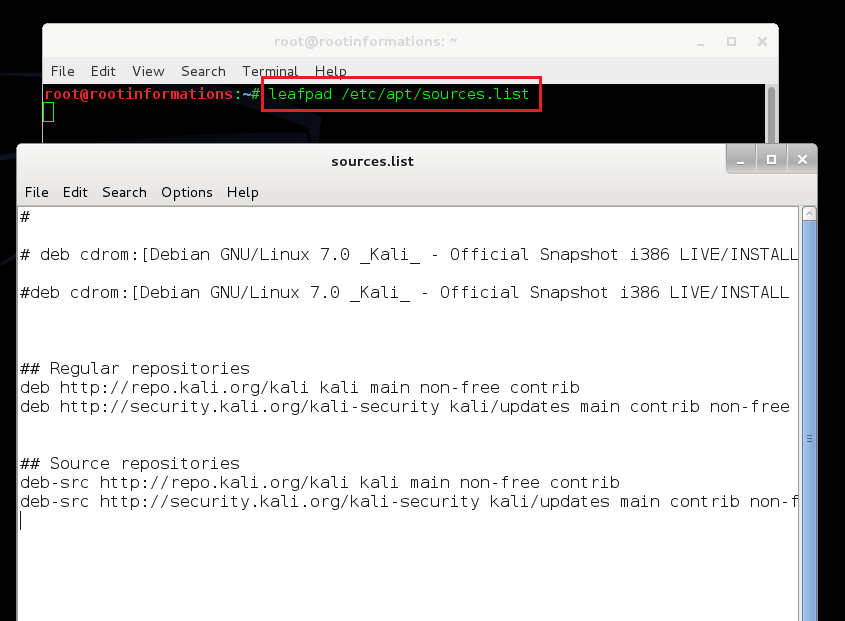Changing Login Screen Wallpaper in Kali Linux
Bored to see the same wallapaper at login screen??Change it now and get cool looking wallpaper at login screen Here's the tutorial that shows you how you can change the login screen wallpaper in Kali Linux Changing Login Screen Wallpaper in Kali Linux: 1. Open Computer and navigate to the following path Computer > File System > usr > share > images > desktop-base 2. Copy the image that you want to set as a wallpaper in login screen and paste it in the desktop-base folder 3. Now navigate to the following path Computer > File System > usr > share > gdm > dconf and open the file named as 10-desktop-base-settings in leafpad 4. Make the following changes in the file 10-desktop-base-settings as shown in the below screenshot Here you can change the position of the image as center, zoom, fill and streched. Save and Quit the file 5. And reboot your system and