Getting Banner in Terminal
It is great to have a banner in terminal that shows a text as a banner in the terminal so whenever you open the terminal at the top of it you will see a banner which you have edited in the text editor. You will understand exactly after going through my tutorial that what i am talking about.
So let's jump to the practical...!!!!
1. Open terminal and type " apt-get install figlet "
2. After installing the figlet, type " leafpad /root/.bashrc " and file will be open as you can see in below screenshot
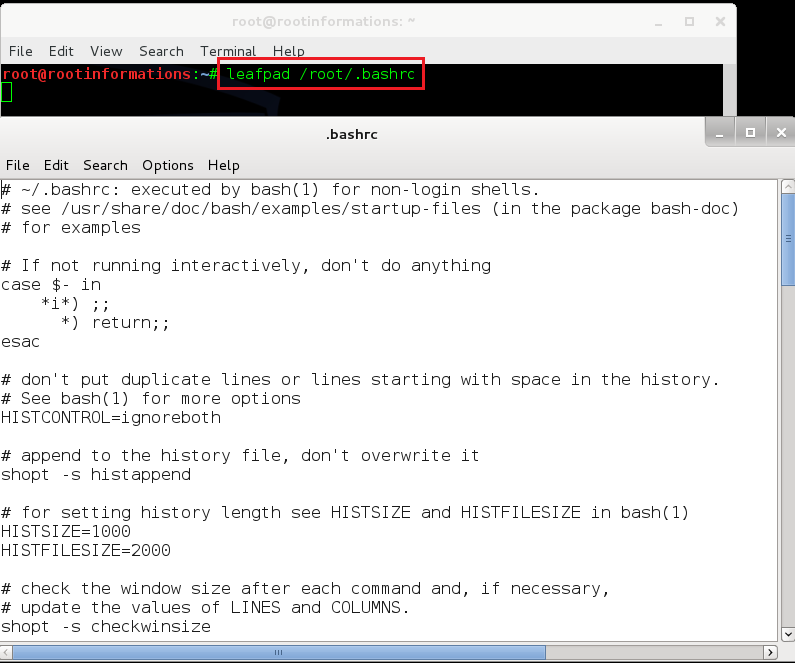
3. Now goto the last line of the file .bashrc and add the following line shown in the below screenshot. Save and quit the file.
4. Now open the terminal and you can see your banner in the top of the terminal
Hope you like my tutorial.
If you want me to make tutorial on your topic or have any doubt than please feel free to contact me. I will try my best to solve your problem.
facebook.com/patelniravv
twitter.com/niravvhackky
linkedin.com/niravvpatel
plus.google.com/+NiravvPatel





Comments
Post a Comment